Makelangelo 5 3D printed parts updated
Change log
- New calibrator: put it between the pen holder and the paper, insert your pen until it hits the calibrator, tighten the screw, and voila. Perfect every time, no guesswork.
- New experimental bearing holders: holds one roller skate bearing (8x22x7mm) against the belt and the pulley on each corner of the machine to prevent skipping during high acceleration moves.
- New downward tilting pen: A small downward tilt improves the life of the pen and the amount of ink that flows. Great for drawings over 2h.
- Better fitting parts: the arms on your pen holder should move freely. We often had to sand and prep to make them work great. We’ve tweaked the parts to just work.
Get all the files here: https://www.thingiverse.com/thing:2494228
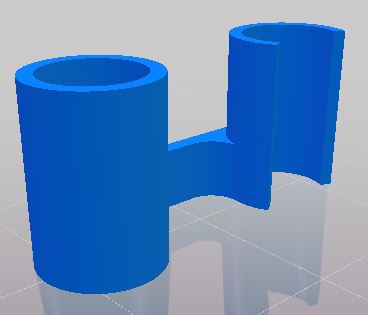
Makelangelo Belt Tensioner
Makelangelo is a wall hanging, mural drawing machine. There is a motor on the top left and top right of the wall, and belts hang down from there to the pen. Tension caused by gravity keeps the belt on the pulley.
To draw on the entire wall you need a belt long enough for the pen to reach the bottom corners, going diagonally across the drawing area. That means if the pen were to be in the middle and drop all the way to the bottom it would hit the floor.
Problem
When the machine tries to find home by touching limit switches, the pen holder hits the floor as described. Gravity stops, tension is lost, and the machine becomes confused.
Solution
This 3D printed tensioner fits a roller skate bearing (8x22x7) and holds the bearing against the belt, gently pinching it against the pulley. This prevents skipping and allows large machines to find home.
This has an added bonus of letting the machine accelerate faster without skipping.
Print two (one for each bearing) and then fit them onto the two corners and enjoy!
Download the part from Thingiverse here: https://www.thingiverse.com/thing:3895310
Makelangelo update!
Makelangelo firmware has been updated to v9.1.0.
- If I run a Makelangelo 5 from the LCD panel and tell it to go home, it will often go to a position high on the left side. This was the symptom of an off-by-two problem in the EEPROM, which has been fixed.
- Added Dynamic Acceleration: accelerate more slowly at the bottom and in the corners to avoid swinging from the pen holder and get better quality drawings
- Improved LCD menu options with a toggle up/down command, a status menu, and more responsive dial behavior.
Makelangelo software has been updated to 7.21.0.
- Better DXF and SVG handling
- candy-cane coloring of line segments to show more of what’s going on in the mind of the robot
- better time estimates
- at the end of a Makelangelo 5 drawing, move the pen away from the image.
These two must be updated together. For help with updating the firmware, please see our pictoral guide.
Makelangelo Spirographs pt 2
Here’s the Turtletoy link: https://turtletoy.net/turtle/d07d0009b3
Save the file as SVG and load it in Makelangelo Software to run it on your Makelangelo Robot. I drew this with 16771 commands in 38m56s.
- Acceleration=150
- max speed=180
- draw speed=100
- lift speed=80

