Author: Dan
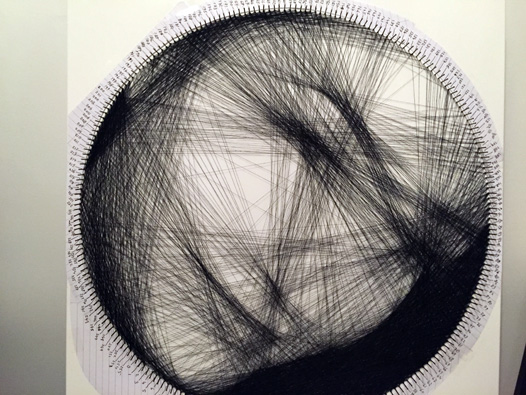
Circular Weaving IRL
Github user Neyestan posted to the circular weaving project his recent results making a weaving pattern In Real Life. Check it:
(more…)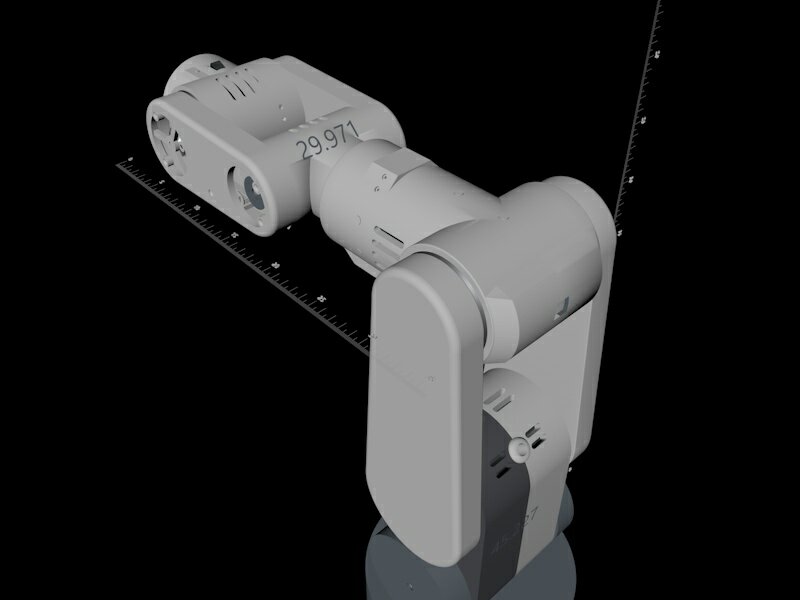
Feature: George Berndson
George Berndson is a technician for security systems. He’s building a custom robot arm for fun and personal education. The goal is 70cm reach and 1.5kg payload.
(more…)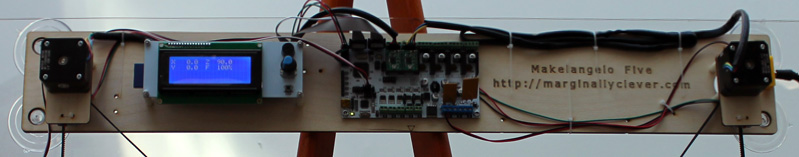
2019 Black Friday-Cyber Monday Sale!
In North America the last weekend in November is Black Friday/Cyber Monday when you can get some of the best deals for your holiday gift buying.
Marginally Clever Robots is no exception. This year from November 29 through December 2 we are offering $30 CAD off your purchase of a Makelangelo 5 robot. That’s free ground shipping to anywhere in North America OR a significant discount on your international order. So tell your friends and get ready for beautiful robot art action.
Multi-material 3D printed Soft Robots
This video shows Multi-material 3D printed Soft Robots, which is a lot of fun stuff in one package. Researchers from the Wyss Institute at Harvard University developed a really fast way to switch materials while 3D printing and then used it to print robots that were a combination of soft and rigid parts.
Fantastic! I would love to see this used for easily dissolved support material, or circuits embedded into the bones of my robots.
